DCP is a London based website design company providing a range of professional website design solutions for london based businesses.
Monday 30 November 2020
How to highlight mouse cursor for YouTube Videos
Sunday 29 November 2020
How to Move Video Clips Frame by Frame in Premiere Pro 2021
Tutorial Link: https://youtu.be/6JYgShmzzXU
In this video tutorial, I will show you How to Move Video Clips Frame by Frame in Premiere Pro 2021.
Subscribe to access 600+ video tutorials: https://www.youtube.com/dcpwebdesigners
Premiere Pro 2021 Beginners Tutorial: https://youtu.be/gDbWqUdwrSo
***********************************************************************************
Need an amazing website for your business? - Simply contact DCP Web Designers for a free quote today - https://www.dcpweb.co.uk
***********************************************************************************
Contact me on:
Instagram: https://www.instagram.com/dcp_web_designers/
Facebook: https://www.facebook.com/dcpwebdesigners/
Pinterest: https://www.pinterest.co.uk/dcpwebdesigners/
LinkedIn: https://www.linkedin.com/in/dcpwebdesigners/
#AdobePremierePro #Tutorial #dcpweb
More Free tutorials, infographics, articles: https://www.dcpweb.co.uk/blog
How to Move Video Clips Frame by Frame in Premiere Pro 2021, move video clips frame by frame in premiere pro 2021, move video frame by frame in premiere pro 2021, How to Move Clips Frame by Frame in Premiere Pro 2021, move clips frame by frame in premiere pro, move video clips frame by frame in premiere pro, move video clips frame by frame premiere pro, premiere pro move video clips frame by frame, premiere pro move clips frame by frame, premiere pro cc move clips frame by frame
Saturday 28 November 2020
how to remove background in photoshop 2021
Libre Office 7 Calc Spreadsheets Beginners Tutorial
How to create bar charts in Libre Office 7 Calc
How to install Blender 2.91
How to add a header and footer in Word - [ Microsoft Word 2021 Tutorial ]
How To Upload Images to WordPress 2024 [ FAST! ]
Video Tutorial Link: https://youtu.be/ztdVQ90vkpI?si=l8-LjvOGCEpBAx9N Dive into the world of WordPress with our lightning-fast tutorial, &qu...

-
Tutorial Link: https://youtu.be/-EdOIpETr6s How to download and install Blender 2.91 - In this video tutorial, I will show you how to ins...
-
Web design is a fast-paced industry, and as a result, so are the needs of any company looking to hire a new Web designer in London. There ...




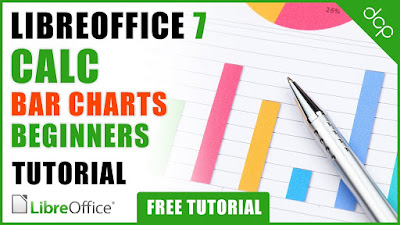

![How to add a header and footer in Word How to add a header and footer in Word - [ Microsoft Word 2021 Tutorial ]](https://blogger.googleusercontent.com/img/b/R29vZ2xl/AVvXsEgZ0_fFuPj0upt1LYWnSlYmz6Kjnsitz9V_-dEfvjx1dK7XnkWK1guDMgBX6S-5J3nuklbiuWJGcBZu3dHEg0eJ0yBj8J3cCWHhIl5JXCMLMlbHTWjLThHsbB1NQhoDplgpGaSuCheW_08d/w400-h225/How+to+add+a+header+and+footer+in+Word+-+%255B+Microsoft+Word+2021+Tutorial+%255D.jpg)

